Multiple objects in single frame with Metal
It’s been a long time since I touched Metal. Recently, I’ve been poking at Metal again. This brought me to an interesting challenge. So far I’ve been rendering single objects and when I try to render more than one item I face an interesting problem. Let’s see if I can fix that.
Problem
So, I’ve a teapot and a floor that I’m able to render independently.
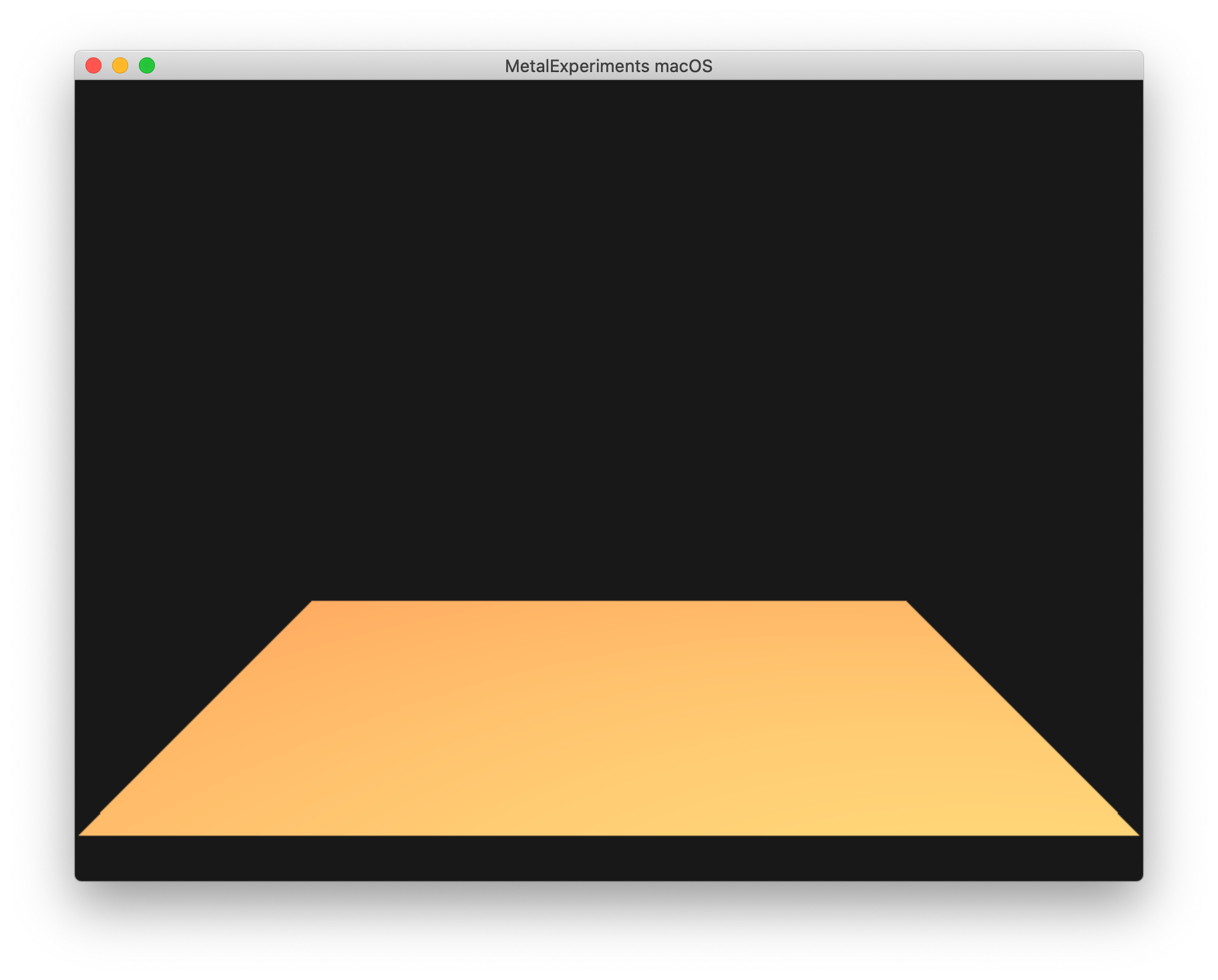
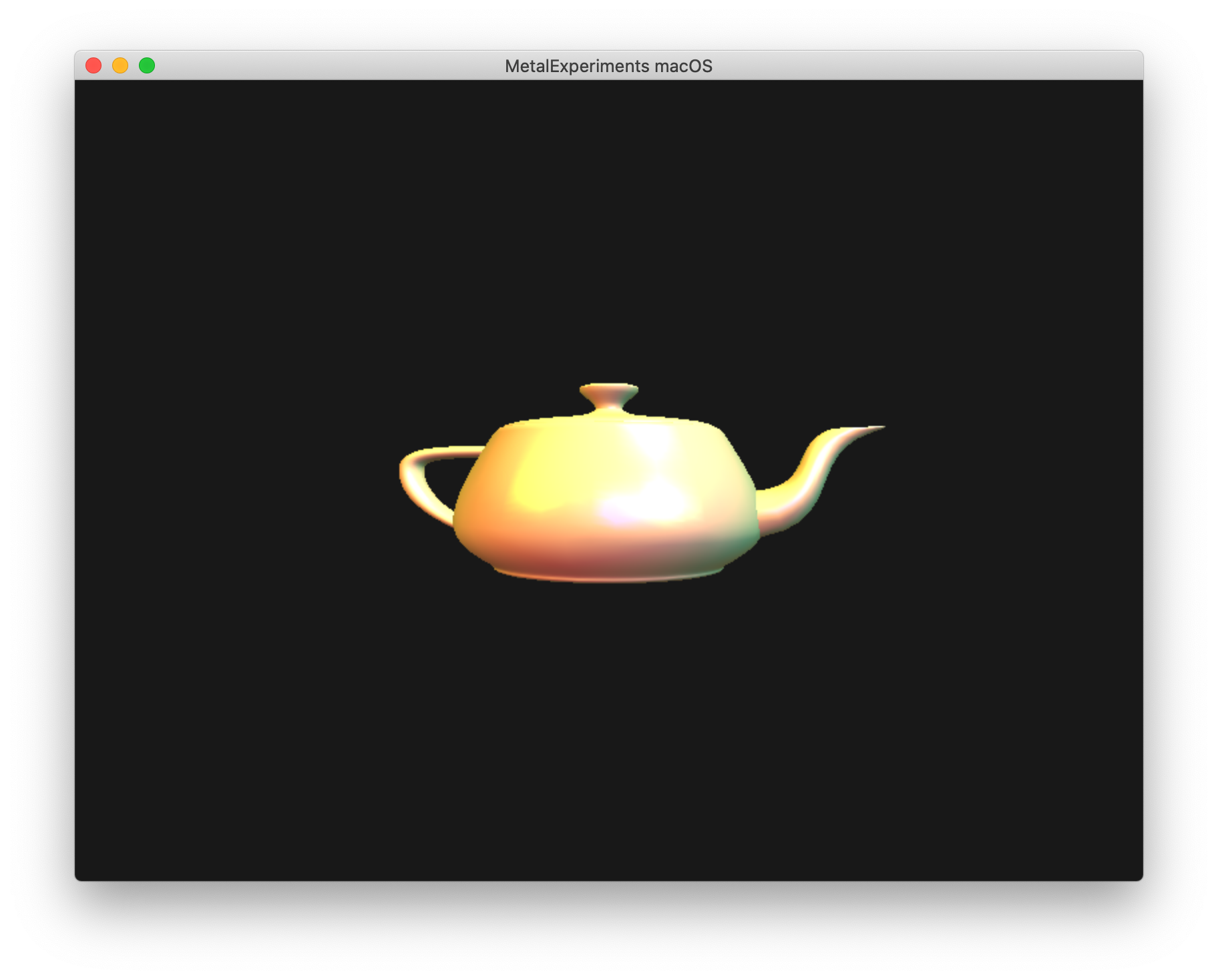
Now I want to render them both together. Sounds simple right?
Take 1: A simple loop
This is how my shader types looks like, nothing fancy in there:
struct VertexIn {
float4 position;
float3 normal;
};
struct Uniforms {
float4x4 mvMatrix;
float3x3 nMatrix;
float4x4 mvpMatrix;
};
vertex VertexOut vert_main(
const device VertexIn *vertices [[buffer(0)]],
constant Uniforms *uniforms [[buffer(1)]],
uint vid [[vertex_id]]
) { ... }
And this is the pseudo algorithm:
// Renderer.m
- (void)renderScene
{
for (WLActor *actor in scene.actors) {
id<MTLCommandBuffer> cmdBuf; // set up
id<MTLRenderCommandEncoder> command; // set up
[actor render:command];
[command endEncoding];
[cmdBuf presentDrawable:drawable];
[cmdBuf commit];
}
}
// Actor.m
@interface WLActor ()
{
id<MTLBuffer> _uniforms;
id<MTLBuffer> _vertexBuffer;
id<MTLBuffer> _indexBuffer;
}
@end
- (void)render:(id<MTLRenderCommandEncoder>)command
{
// bind vertex, uniform, index data ...
[command setVertexBuffer:_vertexBuffer offset:0 atIndex:0];
[command setVertexBuffer:_uniforms offset:0 atIndex:1];
[command drawIndexedPrimitives:MTLPrimitiveTypeTriangle
indexCount:[_indexBuffer length]/sizeof(WLInt16)
indexType:MTLIndexTypeUInt16
indexBuffer:_indexBuffer
indexBufferOffset:0];
}
When running this, I get a strange flickering
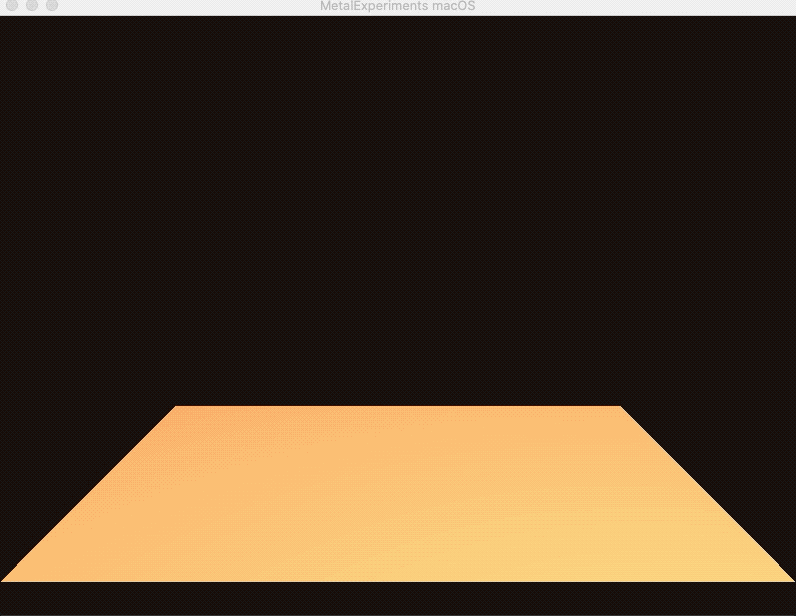
Turns out with Metal you need to wait for the drawing to finish before you can submit a new draw command. In simpler terms, we can not draw multiple times in a simple for loop, we need a blocking mechanism. I’ve seen the sample code trying to do this with a semaphore. Let’s try that.
Take 2: Asynchronous drawing with semaphores
// Renderer.m
- (void)renderScene
{
dispatch_semaphore_wait(_drawSemaphore, DISPATCH_TIME_FOREVER);
_drawIndex = (_drawIndex + 1) % scene.actors.count;
id<MTLCommandBuffer> cmdBuf = [_cmdQueue commandBuffer];
__block dispatch_semaphore_t sema = _drawSemaphore;
[cmdBuf addCompletedHandler:^(id<MTLCommandBuffer> buffer) {
dispatch_semaphore_signal(sema);
}];
id<MTLRenderCommandEncoder> command; // set up
[self configureRenderCommand:command];
[command setRenderPipelineState:_pipeline];
WLActor *actor = [scene.actors objectAtIndex:_drawIndex];
[actor render:command camera:scene.camera];
[command endEncoding];
[cmdBuf presentDrawable:drawable];
[cmdBuf commit];
}
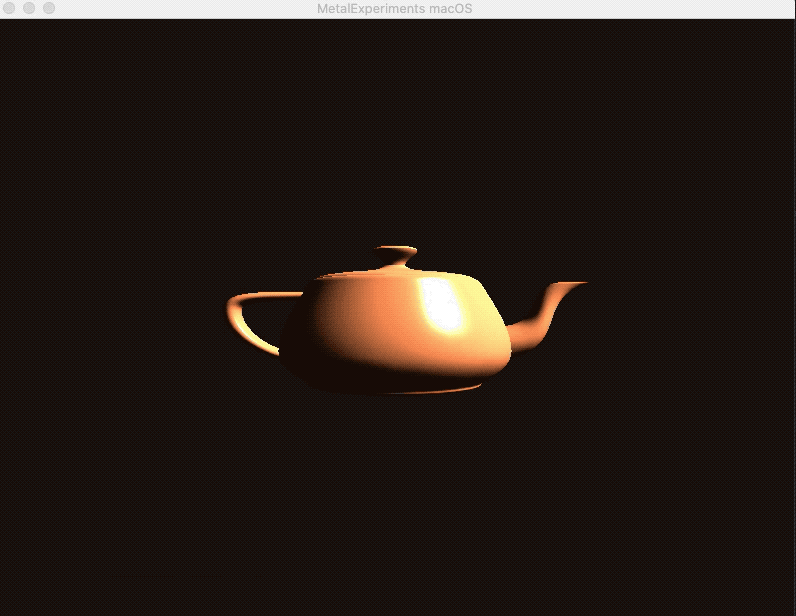
Okay. The problem seems that every draw wipes the drawing surface clean. Can we try getting rid of that?
Take 3: Overlapped drawing
This is how I’m currently creating the render pass. The texture here is coming from the CAMetalDrawable, which is our screen.
- (MTLRenderPassDescriptor *)renderPassDescWithTexture:(id<MTLTexture>)texture
{
MTLRenderPassDescriptor *passDesc = [MTLRenderPassDescriptor renderPassDescriptor];
passDesc.colorAttachments[0].texture = texture;
passDesc.colorAttachments[0].loadAction = MTLLoadActionClear;
passDesc.colorAttachments[0].storeAction = MTLStoreActionStore;
passDesc.colorAttachments[0].clearColor = MTLClearColorMake(0.1, 0.1, 0.1, 1);
passDesc.depthAttachment.texture = _depthTexture;
passDesc.depthAttachment.clearDepth = 1.0f;
passDesc.depthAttachment.loadAction = MTLLoadActionClear;
passDesc.depthAttachment.storeAction = MTLStoreActionDontCare;
return passDesc;
}
Here if I change the loadAction to MTLLoadActionLoad, I guess it should preserve the last frame
passDesc.colorAttachments[0].loadAction = MTLLoadActionLoad;
Result:
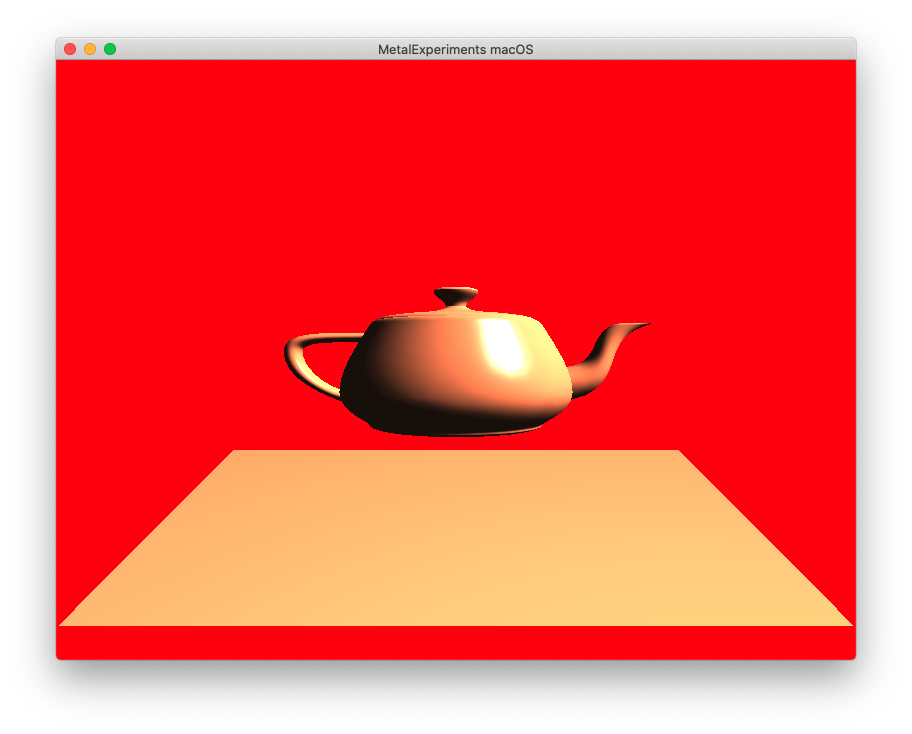
This look better. Although I should mention that there’s still a flicker mainly in the beginning. But the bigger problem is the red color background. I guess that is because we never clear the screen, so whatever color is there originally stays there forever. Another problem appears when the teapot starts moving, since we are not clearing the screen, the images just keep adding up.
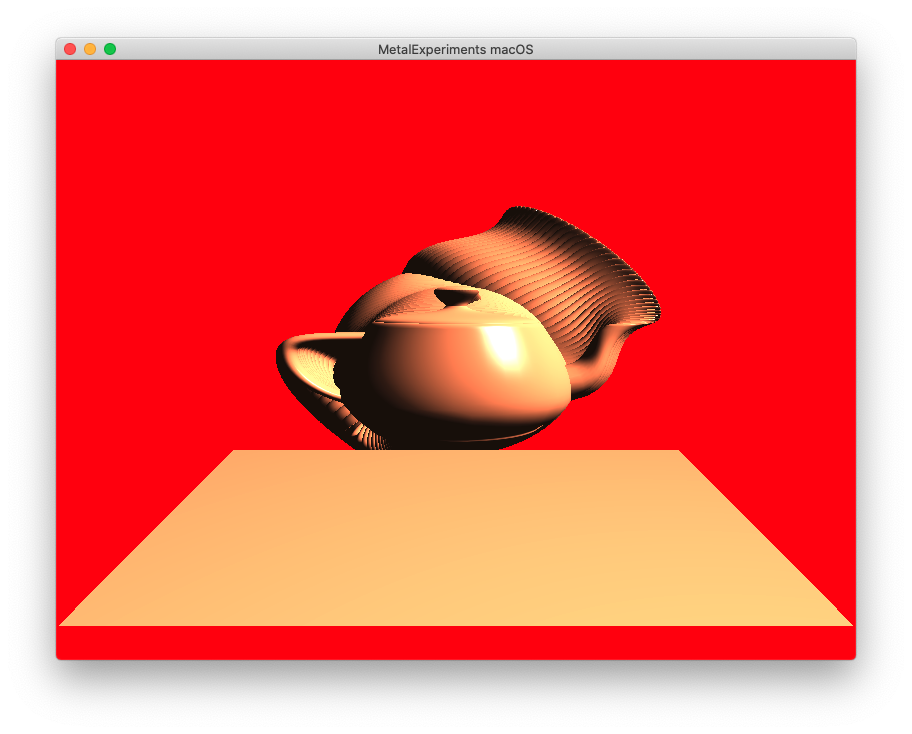
Can we fix this with the classic if first time do this, else do this flow? Let’s see.
Take 4: Clear and Draw
Since we need to clear the screen after all the objects have been drawn to avoid overlapping. We need something like:
for (WLActor *actor in scene.actors) {
[actor render];
}
clearScreen();
But this seems like a problematic already. These commands are executed one after the other. So if our last command is clear, it would wipe the entire screen clear. Thinking about it as how a painter would paint. First they would clear what ever is on the canvas, then draw the background and then the foreground. So, if our actors are in draw order we need something like:
clearScreen();
for (WLActor *actor in scene.actors) {
[actor render];
}
Also this reveals another interesting insight. A MTLCommandBuffer is designed to render multiple draw commands. So, looking at our target pseudo code, each [actor render] is basically just a draw command. So far we have been trying to redundantly waste resources and duplicate the work of MTLCommandBuffer with our semaphore, and probably even made the code unnecessarily complicated. What we actually need is to create a command buffer, add draw commands to it and submit.
- (void)render
{
id<MTLCommandBuffer> cmdBuf = [_cmdQueue commandBuffer];
for (NSInteger i = 0; i < N; ++i) {
id<MTLRenderCommandEncoder> command = // make
[command endEncoding];
}
[cmdBuf presentDrawable:drawable];
[cmdBuf commit];
}
So let’s try implementing this. We can loop our draw command one extra step than the actors.count just for clearing the screen.
- (void)render
{
id<MTLCommandBuffer> cmdBuf = [_cmdQueue commandBuffer];
for (NSInteger i = 0; i < (scene.actors.count + 1); ++i) {
MTLLoadAction loadAction = MTLLoadActionDontCare;
WLActor *actor = nil;
if (i == 0) {
loadAction = MTLLoadActionClear;
} else {
actor = [scene.actors objectAtIndex:i - 1];
}
id<MTLRenderCommandEncoder> command = [self renderCommandWithTexture:texture
loadAction:loadAction
cmdBuf:cmdBuf];
[actor render:command camera:scene.camera];
[command endEncoding];
}
[cmdBuf presentDrawable:drawable];
[cmdBuf commit];
}
Result:
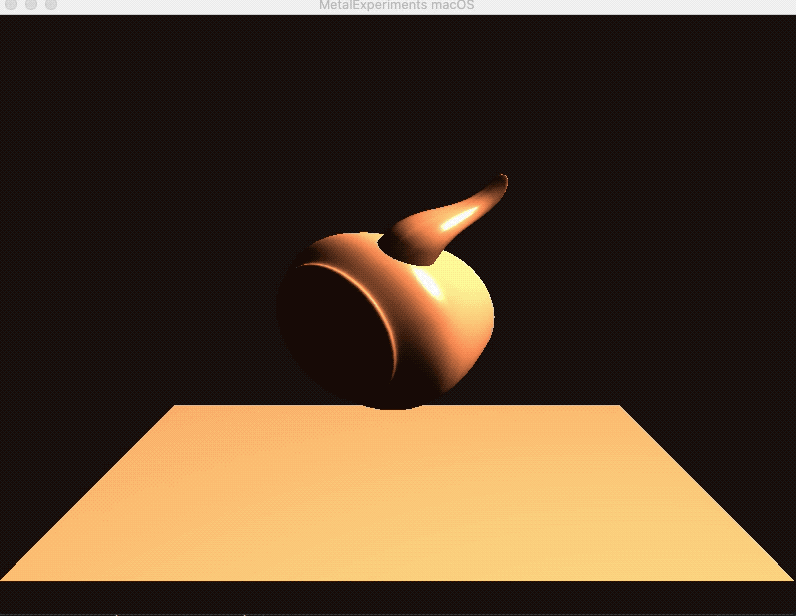
Now, thinking again, do we actually need an explicitly render command just for clearing the screen? We can also simply set the first draw with MTLLoadActionClear
for (NSInteger i = 0; i < scene.actors.count; ++i) {
MTLLoadAction loadAction = (i == 0) ? MTLLoadActionClear: MTLLoadActionLoad;
WLActor *actor = [scene.actors objectAtIndex:i];
// draw ..
}
Recap
So what did we learn from this?
- We need a
MTLCommandBufferfor a render pass. - Each render pass can have as many
MTLRenderCommandEncoderrender commands. - The first render command should clear the screen with
MTLLoadActionClear. - The following render command need to draw on top of existing image with
MTLLoadActionLoad. - You don’t need semaphore based blocking unless your app is GPU bound.
This was a fun exercise. Let me know on twitter if you have any questions.