Mixing Metal with UIScrollView
About mixing UIScrollView with MTKView. This is the trick I learned from WWDC 2012 Enhancing User Experience with Scroll Views session that talks about mixing UIScrollView with OpenGL. The idea is to simply use the MTKView to render whatever metal content we would like and then use the UIScrollView to provide with the scrolling effect. The benefit of using UIScrollView is that we get exactly the same dragging and bounciness behavior that iOS users expect.
So, for example let’s say we have a MTKView that renders 3 cubes on screen and at any given time only of the cube is visible on screen. To prepare for scrolling we need to expose a CGPoint scrollOffset property that can scroll the content.
@interface CubeView : MTKView
@property (nonatomic) CGPoint scrollOffset;
@end
On top of it we also need to handle touch events for other things such as changing the background color at tap.
- (void)touchesEnded:(NSSet<UITouch *> *)touches withEvent:(UIEvent *)event
{
[self _randomizeColor];
}
Now since in our app, we only ever scroll horizontally, we can simply forward the x value to the Renderer
- (void)setScrollOffset:(CGPoint)scrollOffset
{
_renderer.contentOffset = scrollOffset.x;
}
Then in the Renderer we can use this contentOffset value to calculate the view matrix
matrix_float4x4 modelMatrix = ...
float viewOffset = _contentOffset/view.bounds.size.width;
float viewX = (kMinX + viewOffset * (kMaxX - kMinX)) * -1;
matrix_float4x4 viewMatrix = matrix4x4_translation(viewX, 0.0, -8.0);
uniforms->modelViewMatrix = matrix_multiply(viewMatrix, modelMatrix);
We need to multiply with -1 because we need to move the content in the opposite direction of the scroll. Remember the contentOffset gives a increasing +ve value from 0 as we go towards right, while the content is actually moving left.
Next we need to actually add the UIScrollView. The simplest way could be to just add a UIScrollView on top of CubeView and use the UIScrollViewDelegate to forward the contentOffset.
- (void)viewDidLoad
{
[super viewDidLoad];
_cubeView = (CubeView *)self.view;
CGRect cubeVwFrame = [_cubeView bounds];
CGSize contentSize = CGSizeMake(CGRectGetWidth(cubeVwFrame) * 2, CGRectGetHeight(cubeVwFrame));
UIScrollView *scrollView = [[UIScrollView alloc] initWithFrame:cubeVwFrame];
scrollView.contentSize = contentSize;
scrollView.showsHorizontalScrollIndicator = NO;
scrollView.delegate = self;
[self.view addSubview:scrollView];
}
- (void)scrollViewDidScroll:(UIScrollView *)scrollView
{
_cubeView.scrollOffset = scrollView.contentOffset;
}
But remember we would like to handle the touch events on the CubeView for updating the background color. So this solution won’t work since UIScrollView is going to consume all the touch events. The solution then is to not let the UIScrollView be part of the responder chain but still be able to use the gesture recognizers of UIScrollView. One way to achieve this is by using a placeholder view.
- (void)viewDidLoad
{
[super viewDidLoad];
_cubeView = (CubeView *)self.view;
CGRect cubeVwFrame = [_cubeView bounds];
CGSize contentSize = CGSizeMake(CGRectGetWidth(cubeVwFrame) * 2, CGRectGetHeight(cubeVwFrame));
UIScrollView *scrollView = [[UIScrollView alloc] initWithFrame:cubeVwFrame];
scrollView.contentSize = contentSize;
scrollView.showsHorizontalScrollIndicator = NO;
scrollView.delegate = self;
scrollView.hidden = YES; // remove from responder chain
[self.view addSubview:scrollView];
UIView *dummyView = [[UIView alloc] initWithFrame:scrollView.frame];
[dummyView addGestureRecognizer:scrollView.panGestureRecognizer];
[self.view addSubview:dummyView];
}
With this in place, the UIScrollView would not be part of the responder chain but still provide us with the UIPanGestureRecognizer and the app should behave as we expect.
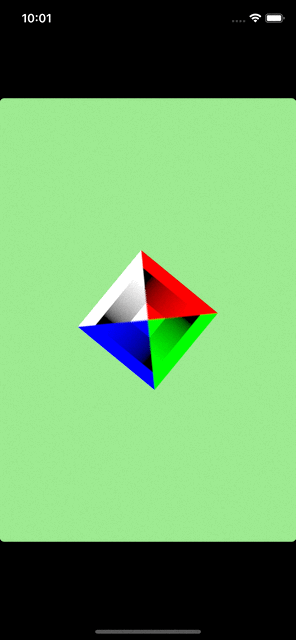
The code is available on github https://github.com/chunkyguy/MetalScroller.