Building UI without AutoLayout
I love Auto Layout. It helps a lot when designing complex UI. But there are times when the UI is very simple and Auto Layout might feel a bit overkill, while other times the UI might be a bit too complex and Auto Layout actually starts affecting the app performance. Before auto layout there was another technique to creating UI, it’s called Springs and Struts (also known as Manual Layout to be in contrast with Auto Layout). I like Manual Layout a lot as well for its simplicity. Like with every other tool, there are trade-offs when selecting the best tool for the job, and it also applies when selecting Auto Layout vs Manual Layout.
The good thing is that, the Auto Layout has not been designed as an alternative to Manual Layout, rather more like an complement. Where instead of us having to calculate the frame, we start with a CGRectZero and let the Auto Layout fill in the frame value later. Most of the time it’s wonderful and doesn’t impact our flow. Other times we might have to wait for the layout pass run to read back the calculated frame values
// let Auto layout calculate the frame values
dispatch_async(dispatch_get_main_queue(), ^{
// start using the frame values for something else.
});
I often wish if the Auto Layout were not that tightly coupled with UIKit. In a sense, if I could just run Auto Layout without a layout pass. This inspired me to take another take of building UIs without Auto Layout with something I’d like to call as Simple Manual Layout.
Inspiration
The inspiration is from how UIBarButtonItem works with UIToolbar or UINavigationBar. If we wanted to build a UI like

We would create a UIToolBar and add a bunch of UIBarButtonItem
UIToolbar *toolbar = [[UIToolbar alloc] initWithFrame:toolbarFrame];
UIBarButtonItem *playButton = [[UIBarButtonItem alloc]
initWithBarButtonSystemItem:UIBarButtonSystemItemPlay
target:self
action:@selector(playVideo)];
UIBarButtonItem *pauseButton = [[UIBarButtonItem alloc]
initWithBarButtonSystemItem:UIBarButtonSystemItemPause
target:self
action:@selector(pauseVideo)];
UIBarButtonItem *rewindButton = [[UIBarButtonItem alloc]
initWithBarButtonSystemItem:UIBarButtonSystemItemRewind
target:self
action:@selector(rewindVideo)];
UIBarButtonItem *forwardButton = [[UIBarButtonItem alloc]
initWithBarButtonSystemItem:UIBarButtonSystemItemFastForward
target:self
action:@selector(forwardVideo)];
UIBarButtonItem *spaceButton = [[UIBarButtonItem alloc]
initWithBarButtonSystemItem:UIBarButtonSystemItemFlexibleSpace
target:nil
action:nil];
[toolbar setItems:[NSArray arrayWithObjects:
spaceButton,
rewindButton,
spaceButton,
playButton,
spaceButton,
pauseButton,
spaceButton,
forwardButton,
spaceButton,
nil]];
The interesting element here is UIBarButtonSystemItemFlexibleSpace. Which is documented as “Blank space to add between other items. The space is distributed equally between the other items.”. Similarly, there’s another one called UIBarButtonSystemItemFixedSpace which is documented as “Blank space to add between other items. Only the width property is used when this value is set.”.
I think this approach could be used to build a layout engine which is very simple in terms of mental model but can be used to build as sophisticated layouts as we’d want.
Simple Manual Layout
With that design in mind we can build out layout engine. If there is a class SLELayoutItem which is a placeholder for a UIView and another class SLELayout that takes in one or more of these SLELayoutItem and immediately calculates the frame of the every SLELayoutItem. Then we can use the calculated frame value when constructing our UIView objects.
So to create a full screen subview we should be able to create as:

SLELayout *layout = [SLELayout layoutWithParentBounds:_rootFrame
direction:SLELayoutDirectionColumn];
SLELayoutItem *mainItem = [SLELayoutItem flexItem];
[layout addItem:mainItem];
UIView *redView = SLECreateView(mainItem.frame, [UIColor redColor]);
[_rootView addSubview:redView];
UIView *SLECreateView(CGRect frame, UIColor *color)
{
UIView *view = [[UIView alloc] initWithFrame:frame];
view.backgroundColor = color;
return [view autorelease];
}
And a 2 subview layout, where the top is flexible and bottom is fixed

SLELayout *layout = [SLELayout layoutWithParentBounds:_rootFrame
direction:SLELayoutDirectionColumn];
[layout addItem:[SLELayoutItem flexItem]];
[layout addItem:[SLELayoutItem itemWithHeight:200]];
CGRect topFrame = [layout frameAtIndex:0];
CGRect bottomFrame = [layout frameAtIndex:1];
[_rootView addSubview:SLECreateView(topFrame, [UIColor redColor])];
[_rootView addSubview:SLECreateView(bottomFrame, [UIColor blueColor])];
A more interesting layout would be where we have a column that contains a row.
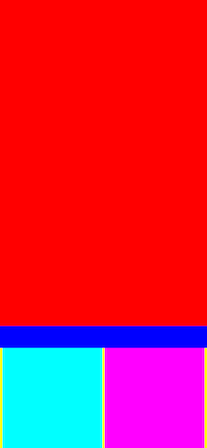
CGFloat contentHeight = 200.f;
SLELayout *mainLayout = [SLELayout layoutWithParentBounds:_rootFrame
direction:SLELayoutDirectionColumn];
[mainLayout addItem:[SLELayoutItem flexItem]];
[mainLayout addItem:[SLELayoutItem itemWithHeight:44]];
[mainLayout addItem:[SLELayoutItem itemWithHeight:contentHeight]];
CGRect headerFrame = [mainLayout frameAtIndex:0];
CGRect toolbarFrame = [mainLayout frameAtIndex:1];
CGRect contentFrame = [mainLayout frameAtIndex:2];
SLELayout *contentLayout = [SLELayout layoutWithParentBounds:contentFrame
direction:SLELayoutDirectionRow];
[contentLayout addItem:[SLELayoutItem flexItem]];
[contentLayout addItem:[SLELayoutItem itemWithWidth:contentHeight]];
[contentLayout addItem:[SLELayoutItem flexItem]];
[contentLayout addItem:[SLELayoutItem itemWithWidth:contentHeight]];
[contentLayout addItem:[SLELayoutItem flexItem]];
CGRect content1Frame = [contentLayout frameAtIndex:1];
CGRect content2Frame = [contentLayout frameAtIndex:3];
[_rootView addSubview:SLECreateView(headerFrame, [UIColor redColor])];
[_rootView addSubview:SLECreateView(toolbarFrame, [UIColor blueColor])];
UIView *contentView = SLECreateView(contentFrame, [UIColor yellowColor]);
[_rootView addSubview:contentView];
[contentView addSubview:SLECreateView(content1Frame, [UIColor cyanColor])];
[contentView addSubview:SLECreateView(content2Frame, [UIColor magentaColor])];
Implementation details
The implementation of this layout engine turns out to be not as sophisticated. If we provide a SLELayoutItem which can have some properties fixed and others flexible.
SLELayoutItem.h
@interface SLELayoutItem : NSObject
// no values fixed
+ (instancetype)flexItem;
// partially fixed
+ (instancetype)itemWithWidth:(CGFloat)width;
+ (instancetype)itemWithHeight:(CGFloat)height;
// total fixed
+ (instancetype)itemWithSize:(CGSize)size;
// would be filled by the layout engine
@property (nonatomic, readonly) CGRect frame;
@end
So we can mark any flexible value as kSLELayoutValueUndefined which is -1 in our case.
// SLELayoutItem.m
@implementation SLELayoutItem
- (instancetype)initWithSize:(CGSize)size
{
self = [super init];
if (self) {
// requested frame
_originalFrame = (CGRect) {
.origin = { .x = kSLELayoutValueUndefined, .y = kSLELayoutValueUndefined },
.size = { .width = size.width, size.height }
};
// will be updated later
_finalFrame = CGRectZero;
}
return self;
}
// called by layout engine
- (void)setOrigin:(CGPoint)origin
{
_finalFrame.origin = origin;
}
- (void)setSize:(CGSize)size
{
_finalFrame.size = size;
}
@end
And we can have an internal setter interface only visible to SLELayout
// SLELayoutItem+Internal.h
@interface SLELayoutItem ()
- (void)setOrigin:(CGPoint)origin;
- (void)setSize:(CGSize)size;
@property (nonatomic, readonly) CGRect originalFrame;
@end
Next, within SLELayout we have an mutable array that contains SLELayoutItem. And whenever a new item is added we recalculate the frames per item.
// SLELayout.m
@implementation SLELayout
// ...
- (void)addItem:(SLELayoutItem *)item
{
[_items addObject:item];
[self updateFrames];
}
@end
If we calculate only for one direction, say vertical. The updateFrames might look something like:
// SLELayout.m
@implementation SLELayout
// ...
- (void)updateFrames
{
// calculate total fixed height
CGFloat fixHeight = 0;
NSInteger flexItems = 0;
for (SLELayoutItem *item in _items) {
CGFloat itemHeight = item.originalFrame.size.height;
if (itemHeight == kSLELayoutValueUndefined) {
flexItems += 1;
} else {
fixHeight += itemHeight;
}
}
// calculate height per flex item
CGFloat flexHeight = _parentSize.height - fixHeight;
CGFloat flexItemHeight = flexHeight / (CGFloat)flexItems;
// update final frames per item
CGFloat offsetY = 0.f;
for (SLELayoutItem *item in _items) {
CGSize itemSize = item.originalFrame.size;
CGFloat itemHeight = (itemSize.height == kSLELayoutValueUndefined)
? flexItemHeight
: itemSize.height;
itemSize = (CGSize) { .width = _parentSize.width, .height = itemHeight };
[item setOrigin:CGPointMake(0.f, offsetY)];
[item setSize:itemSize];
offsetY += itemSize.height;
}
}
@end
And similar calculations for width.
And now it doesn’t seem hard to imagine to support alignment for sub views (currently they are all set 0.0f or all aligned to start) with something like:
typedef NS_ENUM(NSUInteger, SLELayoutAlignment) {
SLELayoutAlignmentStart,
SLELayoutAlignmentCenter,
SLELayoutAlignmentEnd
};
If I actually start using this code in real life, I might start supporting it. The code for the Simple Layout Engine is available at github.com/chunkyguy/SimpleLayoutEngine