Autolayout and aligning subviews
Quick question: How would you align all subviews horizontally while keeping their centers aligned using autolayout?
With visual formatting language that is quite easy. The method we are interested in looks like:
class func constraints(
withVisualFormat format: String,
options opts: NSLayoutConstraint.FormatOptions = [],
metrics: [String : Any]?,
views: [String : Any]
) -> [NSLayoutConstraint]
And we are interested in NSLayoutConstraint.FormatOptions:
// Align all specified interface elements using NSLayoutConstraint.Attribute.left on each.
static var alignAllLeft: NSLayoutConstraint.FormatOptions
// Align all specified interface elements using NSLayoutConstraint.Attribute.right on each.
static var alignAllRight: NSLayoutConstraint.FormatOptions
// Align all specified interface elements using NSLayoutConstraint.Attribute.top on each.
static var alignAllTop: NSLayoutConstraint.FormatOptions
// Align all specified interface elements using NSLayoutConstraint.Attribute.bottom on each.
static var alignAllBottom: NSLayoutConstraint.FormatOptions
// Align all specified interface elements using NSLayoutConstraint.Attribute.leading on each.
static var alignAllLeading: NSLayoutConstraint.FormatOptions
// Align all specified interface elements using NSLayoutConstraint.Attribute.trailing on each.
static var alignAllTrailing: NSLayoutConstraint.FormatOptions
// Align all specified interface elements using NSLayoutConstraint.Attribute.centerX on each.
static var alignAllCenterX: NSLayoutConstraint.FormatOptions
// Align all specified interface elements using NSLayoutConstraint.Attribute.centerY on each.
static var alignAllCenterY: NSLayoutConstraint.FormatOptions
// Align all specified interface elements using the last baseline of each one.
static var alignAllLastBaseline: NSLayoutConstraint.FormatOptions
Using the simple VFL wrapper, we can play around with these values. So, if we have three subviews of different sizes added to parent view:
let vfl = VFL()
vfl
.setParent(self)
.add(subview: VFLColorView(color: .random), name: "redVw")
.add(subview: VFLColorView(color: .random), name: "blueVw")
.add(subview: VFLColorView(color: .random), name: "greenVw")
We can create 2 set of constraints, one for horizontal layout and another for vertical layout
vfl
.storeConstraints(
formats: [
"H:|[redVw(30)][blueVw(60)][greenVw(90)]",
"V:|-(>=100)-[redVw(30)]",
"V:|-(>=100)-[blueVw(60)]",
"V:|-(>=100)-[greenVw(90)]"
],
name: "h_layout"
)
.storeConstraints(
formats: [
"H:|-(>=100)-[redVw(30)]",
"H:|-(>=100)-[blueVw(60)]",
"H:|-(>=100)-[greenVw(90)]",
"V:|[redVw(30)][blueVw(60)][greenVw(90)]"
],
name: "v_layout"
)
And then we can apply the constraints based on the alignment type:
let alignment: NSLayoutConstraint.FormatOptions
let vLayouts: NSLayoutConstraint.FormatOptions = [
.alignAllLeft, .alignAllCenterX, .alignAllRight
]
let constraintsName = vLayouts.contains(alignment) ? "v_layout" : "h_layout"
vfl
.removeAllConstraints()
.removeAllOptions()
.addOptions(alignment)
.applyConstraints(name: constraintsName)
Here are the outputs for all various alignment types:






As an extra bonus, if we with to have the changes always animated all we need to add is:
vfl
.removeAllConstraints()
.removeAllOptions()
.addOptions(alignment)
.applyConstraints(name: constraintsName)
UIView.animate(withDuration: 0.2) {
self.vfl.parentView?.layoutIfNeeded()
}
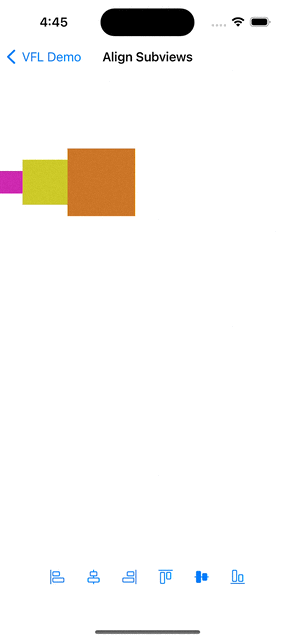
The full source code is available at: https://github.com/chunkyguy/VFL